出处:http://www.java2s.com/Tutorial/Microsoft-Office-Word-2007/0200__Security/ChangeorRemovethePasswordProtection.htm
------------------------------------------------------------------------------------------------------------------------------------
| |
| Click the Office button. Then click Open | |
| 
|
| Then select a protected document and then click Open. | |
| 
|
| |
| 
|
| Click the Office button. Then click Save As | |
| 
|
| Then click Tools. Then click General Options. | |
| 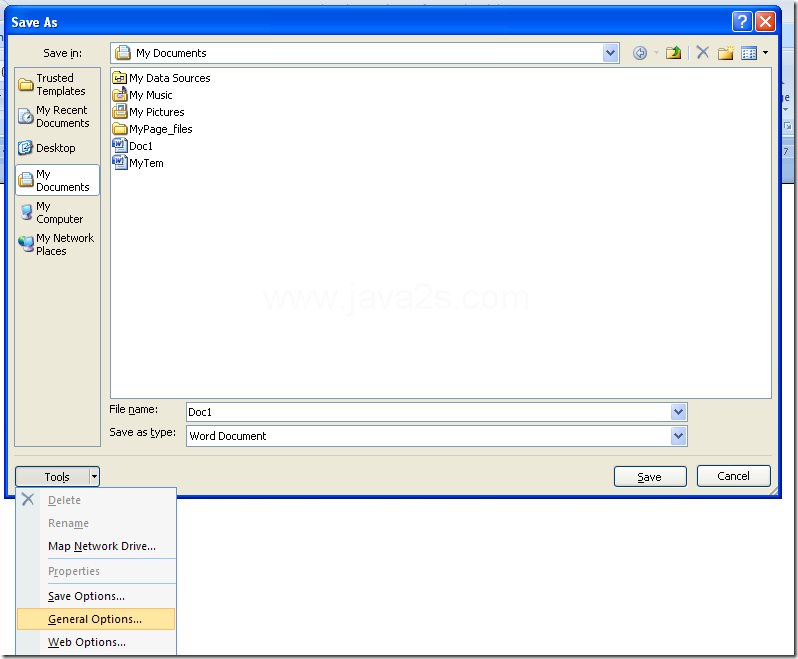
|
| Select the contents in the Password to open box or the Password to modify box | |
| 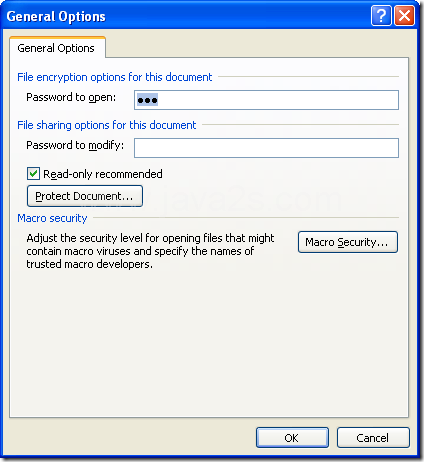
|
| Then type a new password, click OK, and then retype your password to change password | |
| 
|
| Or Press Delete to delete password. Click OK. | |
| 
|
没有评论:
发表评论